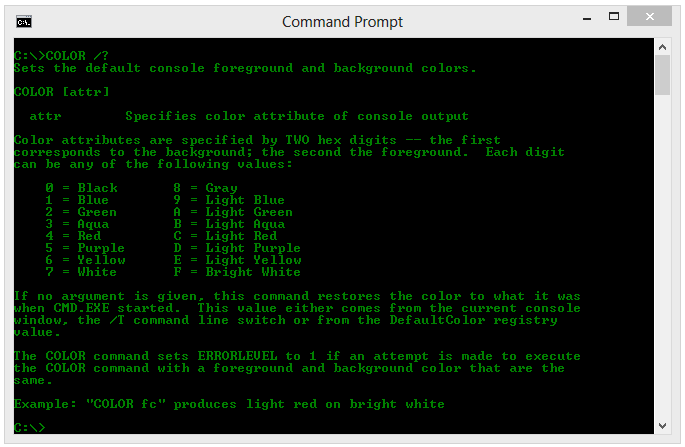After spending more than 16 years behind a computer from and engineer to CTO it amazes me just how much there is to learn. Some days I come in and learn something very technical or discover better ways to do challenging things. Today’s challenge was automating IIS 7 backups and making sure that if any of the web servers were to fail we would have up to date and current backups available on replacement servers ready to go. The system already has proxies and backup servers etc but no matter how safe and redundant your systems are there is always something that can go wrong. Your hardware may be awesome but it just takes 1 small error to take down the entire system. So whilst setting up a completely separate environment for just such an occasion I came across a blog where I learned the following.
This is perhaps the coolest thing I have seen in a long time and already I am thinking of a few uses for it.
Coming from the days of Dos, and win 3.11 I like DOS, I like to run scripts through DOS and most importantly I like to automate things through DOS. There are many things you can do through DOS that require very little input and the cost, well its free. One of the things I use the command prompt for is backing up IIS 7, sure there are many backup programs that do this but who could possible back up IIS better than the makers themselves? And did I mention its Free?
So today when I was looking at command lines for backing up I came across a YouTube video that shows the following
C:\COLOR F1 and BANG the background is white and the text was blue. a quick type in my CMD window of Color /? shows the many options available. The first character after Color is the background and second character is the text color so typing in COLOR 02 brings me my CMD window that’s retro.
Here is the list of color choices available.
Now if you are wondering what this can be used for, then just think of all the color coding options. Important Scripts can be done with a RED background, deployment scripts can be done in a GREEN background and so on.
Hopefully today you have also learned this very cool trick. If you can think of any uses for it please share it with the rest of us.