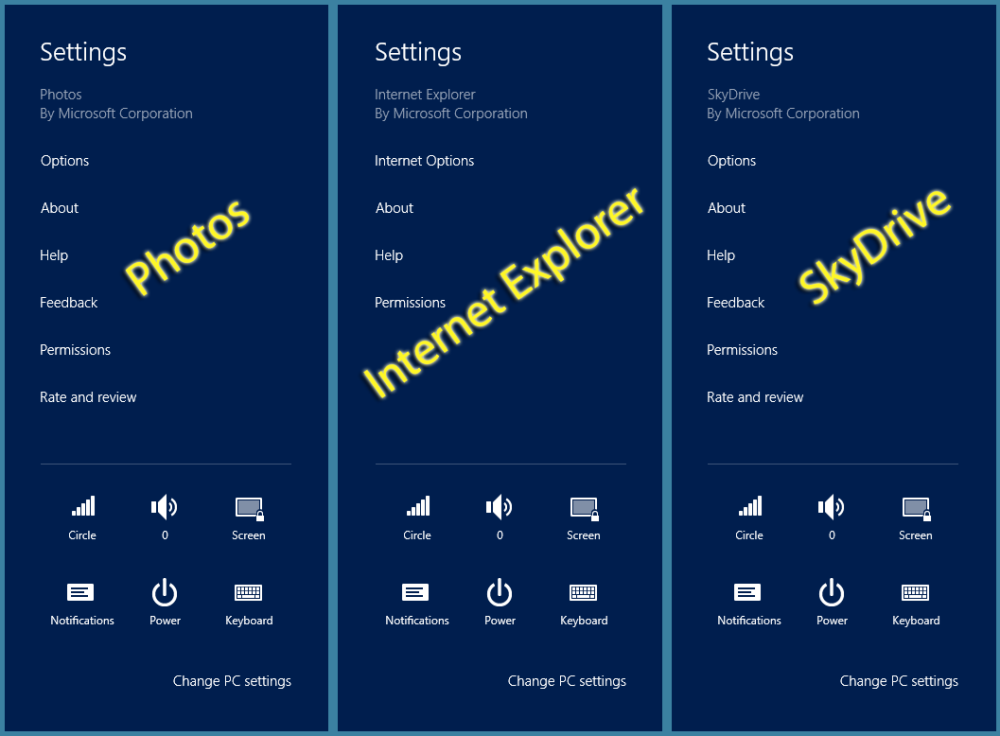Windows RT’s Evolving Settings Button
Windows 8 Surface comes with a whole range of new ways to open, close and switch apps which I mostly knew about from using Windows 8 for a few months now. One thing I have learned though from using a touch version of Windows 8 is that the Settings Icon morphs as you go through the various screens. When I say morphs I don’t mean physically I mean it goes through changes for example.
If you are in the Photos Screen the Settings Icon opens up settings for that app. opening Settings on the Mail App opens settings for that app. Its not 100% clear that this will happen as it is always labelled the same. Why am I mentioning this, well it took me a lots of fiddling around before I could work out how to remove a photo gallery in Windows 8 on the Surface RT, I kept overlooking the settings button because its so generic, possibly calling it Mail Settings / Photo Settings etc. would have made this clearer.