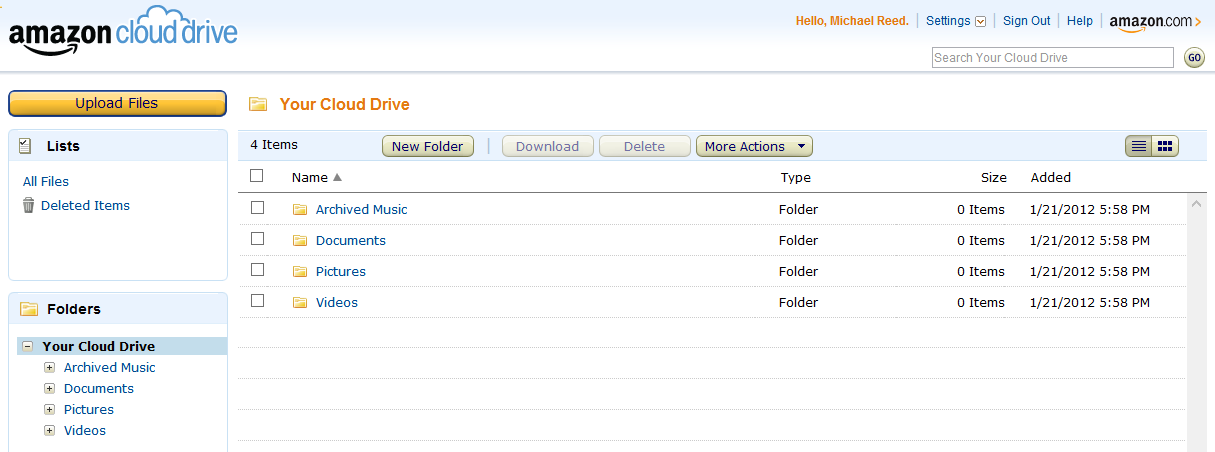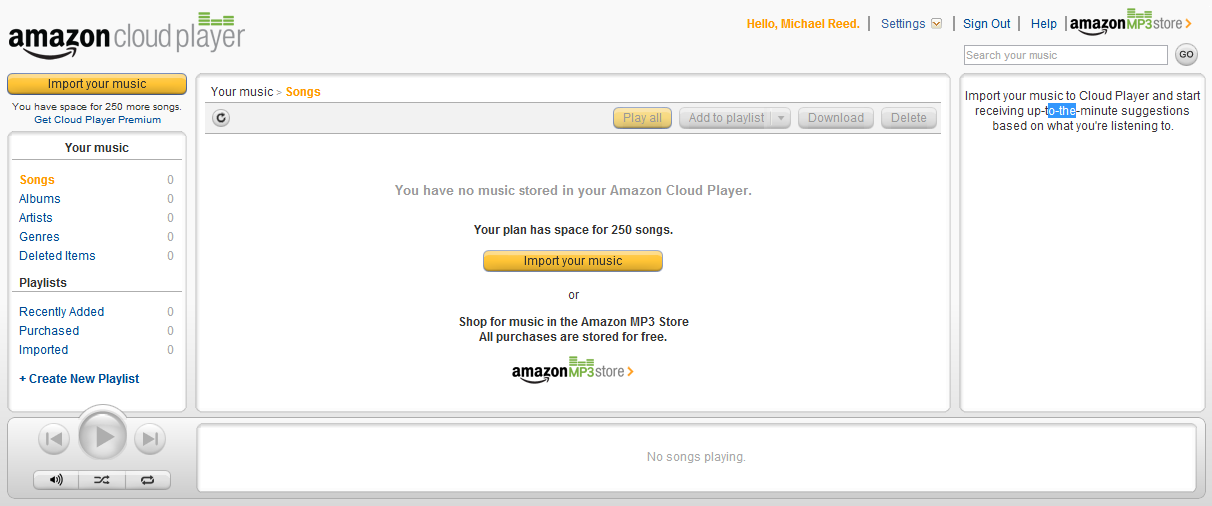Amazon has brought its cloud based service to the UK. Amazon are still adding features and lowering prices, and agfter you see the prices you will probably agree, they are going to have to! An important thing to note though, is that the Cloud player and Cloud Drive are two separate services. Music that was uploaded to your Cloud Player or Cloud Drive before the 31st July will be available in both locations but going forward and music added to one will NOT be added to the other.
Amazon has brought its cloud based service to the UK. Amazon are still adding features and lowering prices, and agfter you see the prices you will probably agree, they are going to have to! An important thing to note though, is that the Cloud player and Cloud Drive are two separate services. Music that was uploaded to your Cloud Player or Cloud Drive before the 31st July will be available in both locations but going forward and music added to one will NOT be added to the other.
How do you get Amazon Cloud Drive?
To get Amazon Cloud Drive simply sign in to your Amazon account at https://www.amazon.com/clouddrive or log in to Amazon and at the top left, you will see “Amazon Cloud Drive” right under the “Shop All Departments” menu. By now I hope you realized you are going to need an Amazon Account, although this is 2012 so if you don’t have an Amazon account, you are probably not going to be reading this because you are in the stone age!
What Does Amazon Cloud Drive offer?
Nothing more than most other services already do. I suppose the key difference Amazon have, is that you can copy your music over from the Cloud Drive into the Cloud Player although the other services do offer similar features. it also offers the following:
- Easy uploading & downloading of your photos, documents, videos and other files from your PC/Mac.
- Quick access to Cloud Drive from your computer.
- Drag and Drop to Cloud icon.
- Right Click and send to Amazon Cloud function.
- Uploads and Downloads happen in the background so you can continue working.
- Ability to Pause uploads and downloads.
- A whopping 5GB of Free storage (yea, I’m not blown away either!)
- Your Files are secure (for now)
- Support for Vista (lol) | Windows 7 | Mac OS 10.6 & 10.7 (Snow Leopard & Mountain Lion)
How to upload to Amazon Cloud via Google Chrome
- Install a proper version of Flash, go to Adobes website and install Flash.
- Type chrome:plugins in the address bar to open the Plug-ins page.
- On the Plug-ins page that appears, find the “Flash” listing. you will need to click the details button at the top right when you have more than one version of Flash installed.
- To disable Pepper Flash click the Disable link under its name.
The Amazon Cloud Drive interface
- The interface for Amazon Cloud Drive is pretty standard, it kind of looks the same to all the other services. It is clean, neat and Advert Free!
- The Amazon Cloud Player interface is once again very neat and clean although that might be because I have nothing in it. This also appears to be Advert free for now. I suspect they will make there money back on this by offering alternatives to music you re listening to. On the right hand there is a blurb stating – “Import your music to Cloud Player and start receiving up-to-the-minute suggestions based on what you’re listening to.”
- One Small point to make is that on the Free Amazon Cloud Player you can have a whopping big 250 songs… if you want more than that you will need to upgrade to the “Cloud Player Premium” package for $24.99 per year.
Summary of Amazon Cloud Drive and Cloud Player