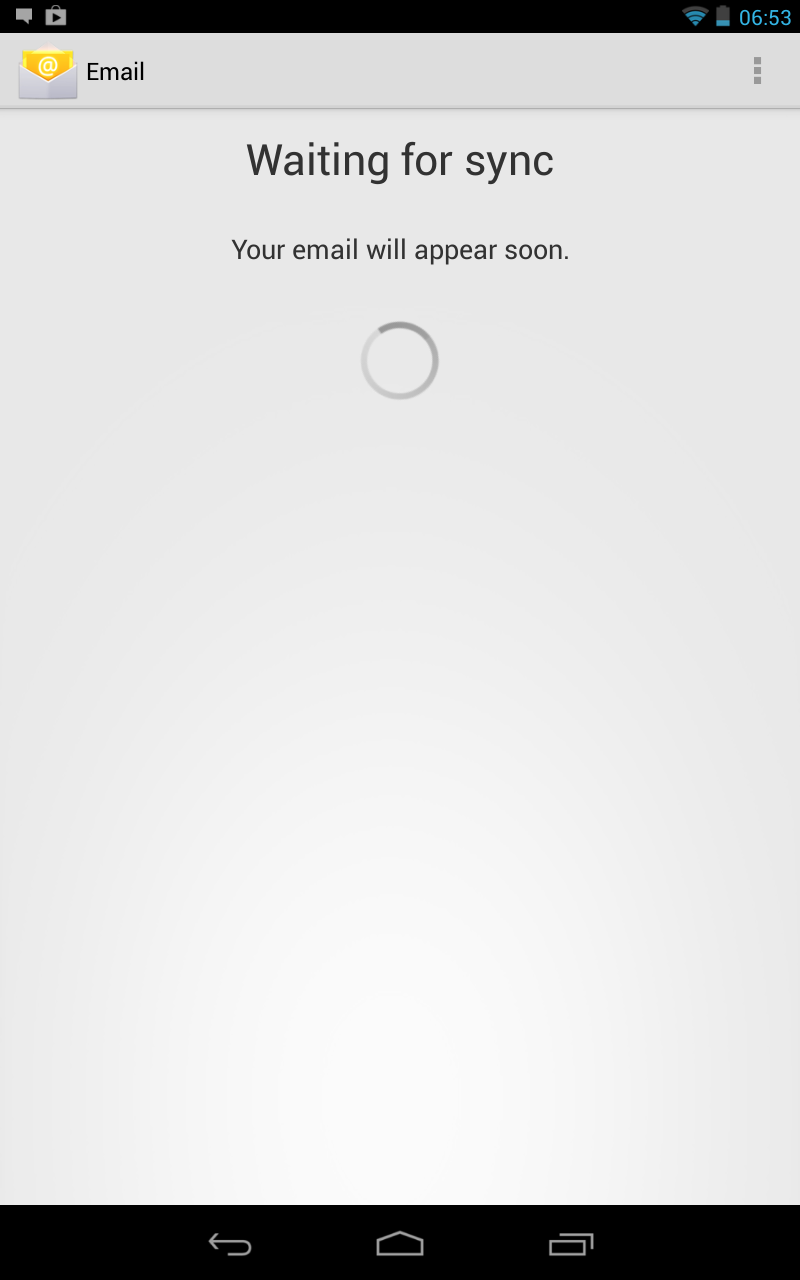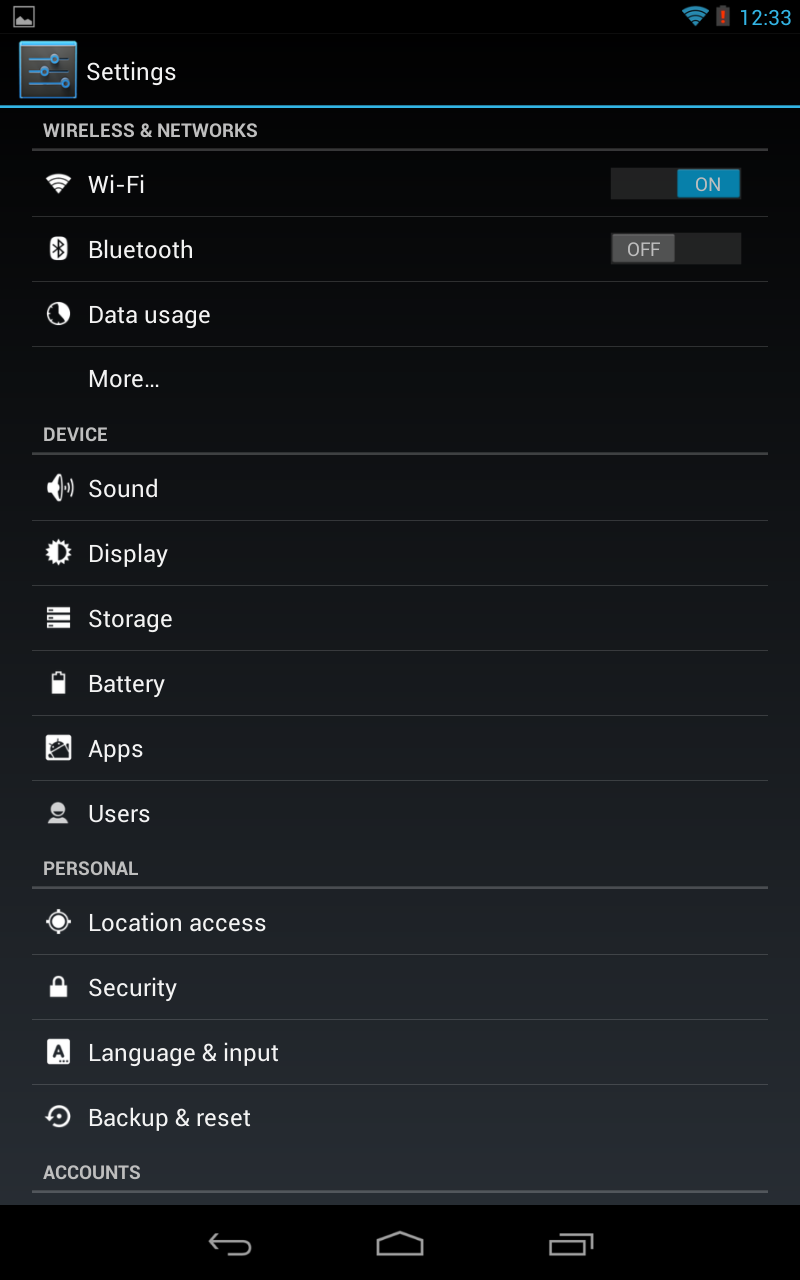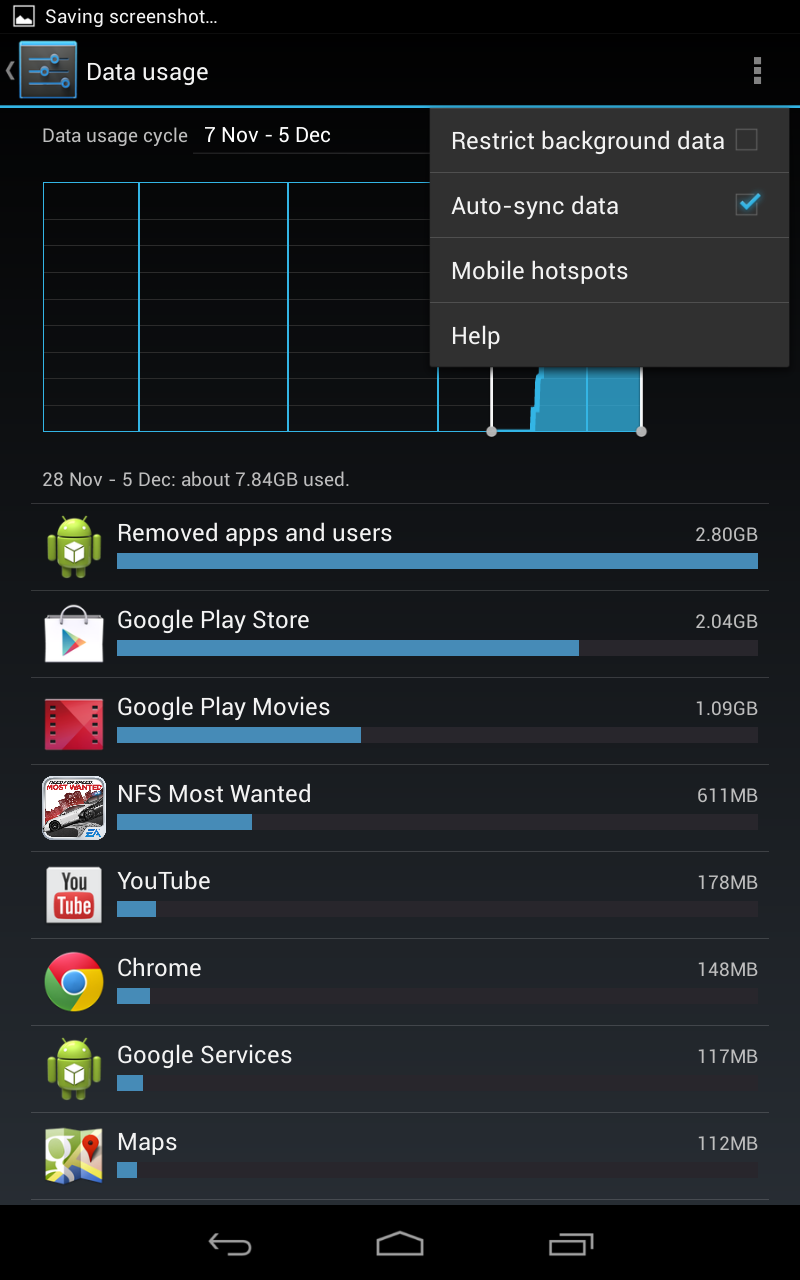Waiting for sync Your email will appear soon.
If you have managed to set-up and authenticate your email on the Nexus 7 you will get a screen that just says Waiting to sync. This seems to be happening after the Android 4.2 update and appears to be linked to a new setting “Auto-sync data which is not enabled by default.
- On your Device, go into the settings menu and click the Data usage option (Third from the top)
- At the top right of the screen there are 3 little squares stacked on top of each other, click that and enable the Auto-sync data check box by making sure there is a tick in the box.
Once this is enabled you may need to restart the tablet but your emails will start flowing to your device soon. Please make sure you understand that by enabling Auto-Data sync that data will be used and if you are on a pay per byte connection you may incur extra fees.