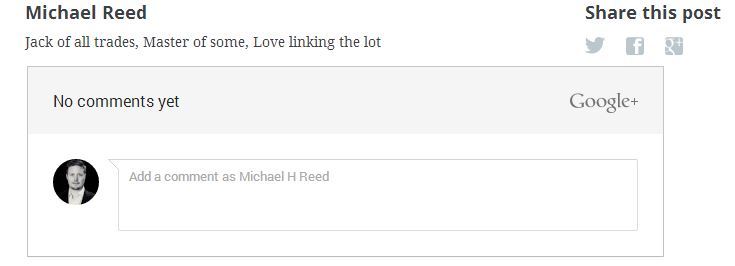What do you mean there are no comments available on a blogging platform? That’s right, this is Ghost (Beta). It is in Beta mode and has a long way to go but it really is an incredible blogging system already. Luckily there are a few tweaks you can make which makes this new platform rather usable.
I have just come across two awesome posts that show you how to enable Google+ comments and Social Sharing for your Ghost blog. I will create an “Ongoing” post later today summarising all the very useful things I have learned from Ghost and features that you can add that may be of benefit to you too. Little things like running ghost with “Forever” are incredibly useful and need to be shared.
###Google+
In the meantime, if you want to see how to add Google+ comments, head on over to William’s page – BiosElemental – http://bioselemental.com/ghost-adding-google-comments
###Social Sharing
Over in the Ghost forum, Gregg explains how to get the Social sharing setup Comments with Add This – https://en.ghost.org/forum/using-ghost/213-comments-and-social-with-livefyre-and-addthis
More to come…