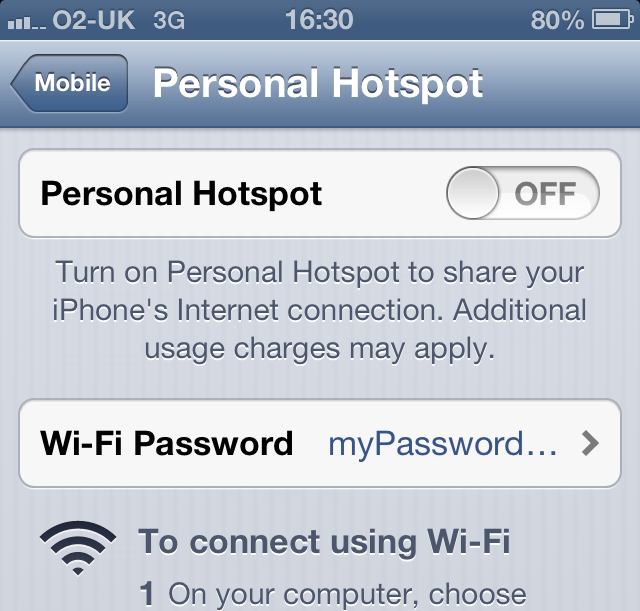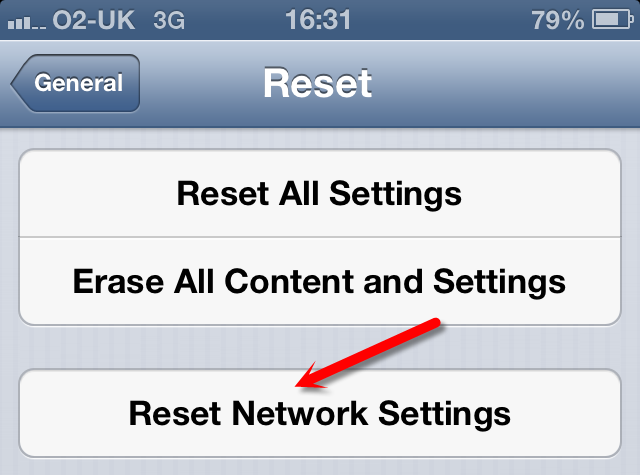Recently I did an IOS update and my Hotspot function disappeared. As always I only noticed this once I went to activate it.
If your Hotspot option disappears try resetting the network settings under “Settings”, “General”, “Reset”, “Reset Network Settings”
This should then give you back the option to turn on your Personal Mobile Hotspot under “Settings”, “General”, “Mobile Data”, “Personal Hotspot”
As always if you are not sure, rather take your phone to an Apple store and look for a Genius 😉