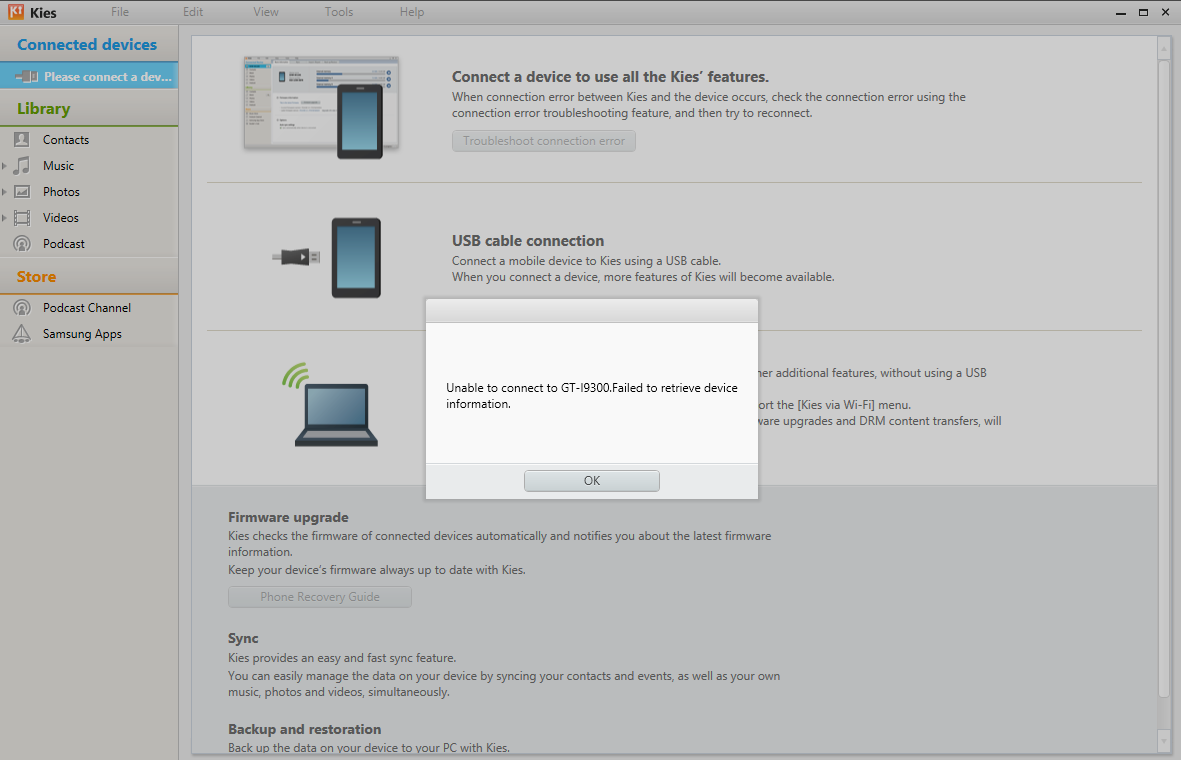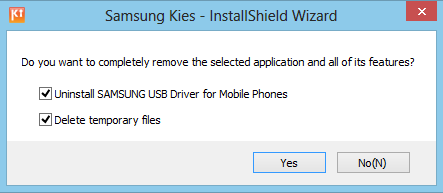Recently we have been seeing the following error message when connecting a Samsung Galaxy S 3 via USB to Kies.
Unable to connect to gt-i9300 Failed to retrieve device information
Surprisingly it seems to happen after updating to the latest version of Kies (Version 2.5.0.12094_28_8) and using a Samsung Galaxy S3 running Ice Cream Sandwich.
How do I fix – “Unable To Connect To Gt-I9300 Failed To Retrieve Device Information”
The first thing you should try and do is check to see your phone has the latest software installed. On your phone, go to Settings, About, Software Update, Update. If it needs an update, update it and try to connect to Kies again.
If that still does not work or there was no update then follow the recommended troubleshooting guide in Kies. On the Connected device screen, click on the “Troubleshoot connection error” button. This will reinstall the driver for your phone and “may” fix your issue. It is important to try this first as it is the quickest option and if it does work you will save yourself a lot of hassles in the following steps.
- Check what version of Kies you are running, click “Help” “Kies Informaiton” and if you are running version 2.5 you will need to start uninstalling it
- Unplug your phone from the USB Cable.
- Go into your the settings on your computer and open up uninstall. Remove Samsung Kies. If prompted, remove the driver and temporary files.
- Uninstall the Samsung USB Driver for Mobile Phones is it is in the list.
- REBOOT your PC