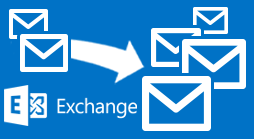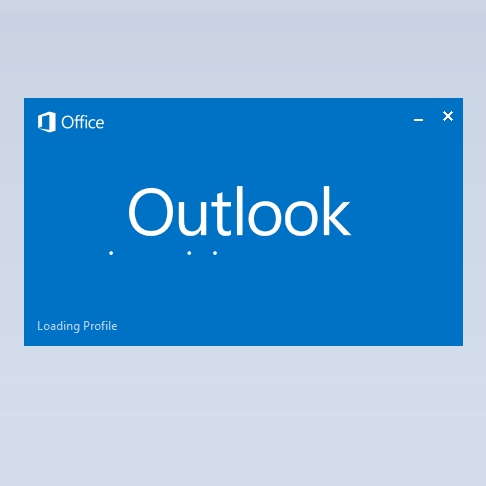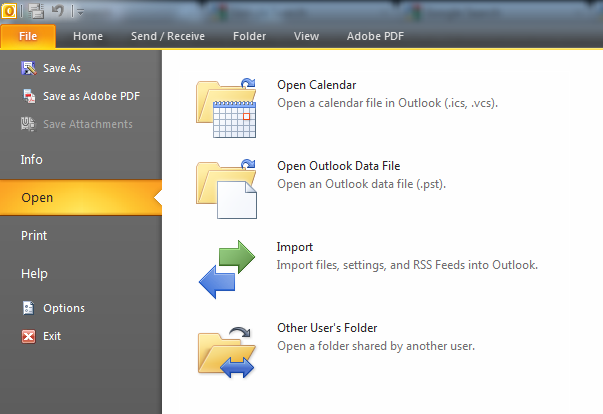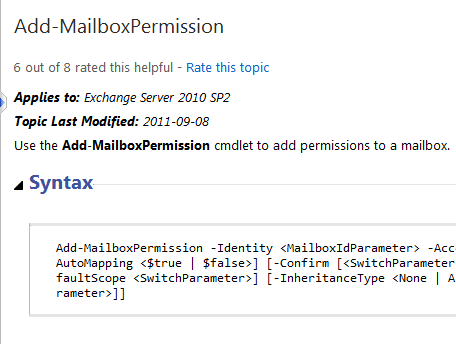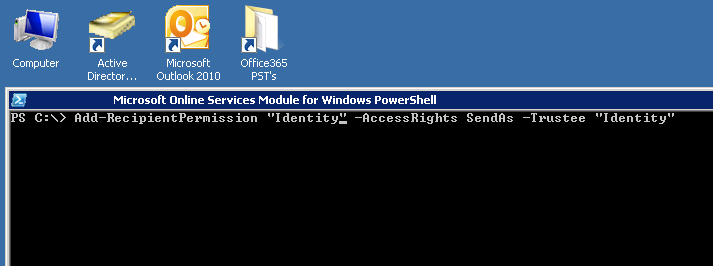Microsoft are ramping up the cloud services game and are now offering 50GB mailboxes to its Office 365 exchange users. That is not just a few extra Gigs either, its DOUBLE what we previously had. The benefits of the larger mailboxes apply to its Small business and small business premium users, Midsize businesses and everyone on E1, A2, G1 E3, …
Office 365 One step forward two steps back
A few weeks back Microsoft started upgrading Office 365 Tenants to the new Admin and exchange system. Whilst this comes with a few cosmetic tweaks they have once again failed to address key concerns that have been running around for the last 2 years like, Directory Sync issues and the complete lack of management if you are Federated without an …
Fix Office Outlook 2013 slow and laggy
After upgrading to Outlook 2013 I noticed that the performance was incredibly slow when switching between Mail, Contacts and Calendar, there would often be a several second delay before the screen changed. When searching for Contacts it could take 15 seconds to return the results. Now I’m not one to complain (too much) but if my local PC a quad …
Samsung Galaxy S3 and Microsoft Office 365 connection problem
Recently we have been seeing issues with the Samsung Galaxy S3 connecting to Office 365 and in certain cases, On premise Exchange 2010. Problem: Samsung Galaxy S3 cannot connect to Mail using WiFi but can connect using 3G: The first time you set-up the email, it seems to work fine but minutes later all communications cease. In some cases all HTTPS (secure) …
Open other users Mailbox in Outlook
How do I open another users mailbox from within Outlook? Before you start please make sure you have the appropriate permissions assigned. If you are not sure or need to know how to do this please refer to this article. https://www.opsactive.com/office-365-give-permission-on-a-mailbox/ In the left had side of your outlook pane, look for your username/email address, this is the very top level of your …
Office 365 – Give permission on a mailbox
You may find it necessary to grant a user /admin the ability to open and view the contents of another users mailbox. Here are a few quick steps to guide you through this process. Connect to your Exchange Online Powershell and enter the following [note color=”#CCD6DB”]$Cred = Get-Credential [/note] Enter your credentials and then enter the following two lines to complete the connection to …
Office 365 – Send as permission.
You may find it necessary to grant a user permission to send on behalf of another. Here are a few quick steps to guide you through this process. Connect to your Exchange Online Powershell and enter the following [note color=”#CCD6DB”]$Cred = Get-Credential [/note] Enter your credentials and then enter the following two lines to complete the connection to your Office 365 tenant admin. [note …
FOPE vs Postini who filters better
Historically we have been massively pro Postni for filtering spam and virus’s and now that we have been actively using Office 365 for just under a year, nothing has changed. Mid 2011 we started switching to the 365 beta’s and testing how the system runs. By early November 2011 we could see clearly that everyone who had come off of …
Office 365 Webmail and Tahoma 8pt
We have been made aware of a bug in Office 365 that is causing quite a lot of frustration for webmail users. Fortunately it is only for Chrome and Safari users at the moment so as a work around you could use Firefox, IE or any other non Webkit flavour that works. When you compose a new email message in …